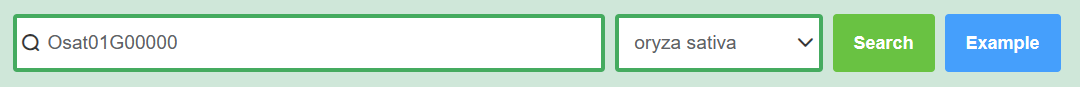Search Module
Introduction of Search Module
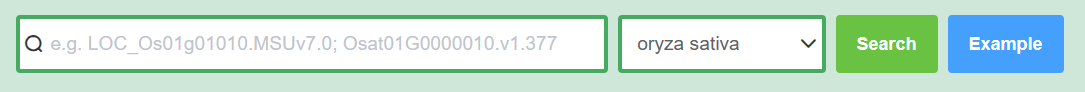
Users can find the PGCP’s search panel in the main home screen. The search panel provides an efficient way to help users quickly find the information they are looking for: once the user has selected the species they are searching for, the search box allows the user to enter a keyword that matches the source gene ID or PGCPID they are looking for, including both exact match and partial match descriptions.We will jump to different interfaces according to the number of search results, if there is only one gene searched, we will jump to the detail page of that gene for you, if there is more than one search result, we will show you how many search results there are and list them out for you.
We provide advanced options to narrow down the gene types because they are characterized differently in different species.
Here are two examples:
- Keyword search with gene ID (exact match)
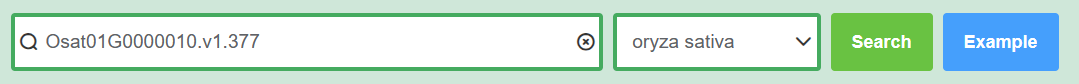
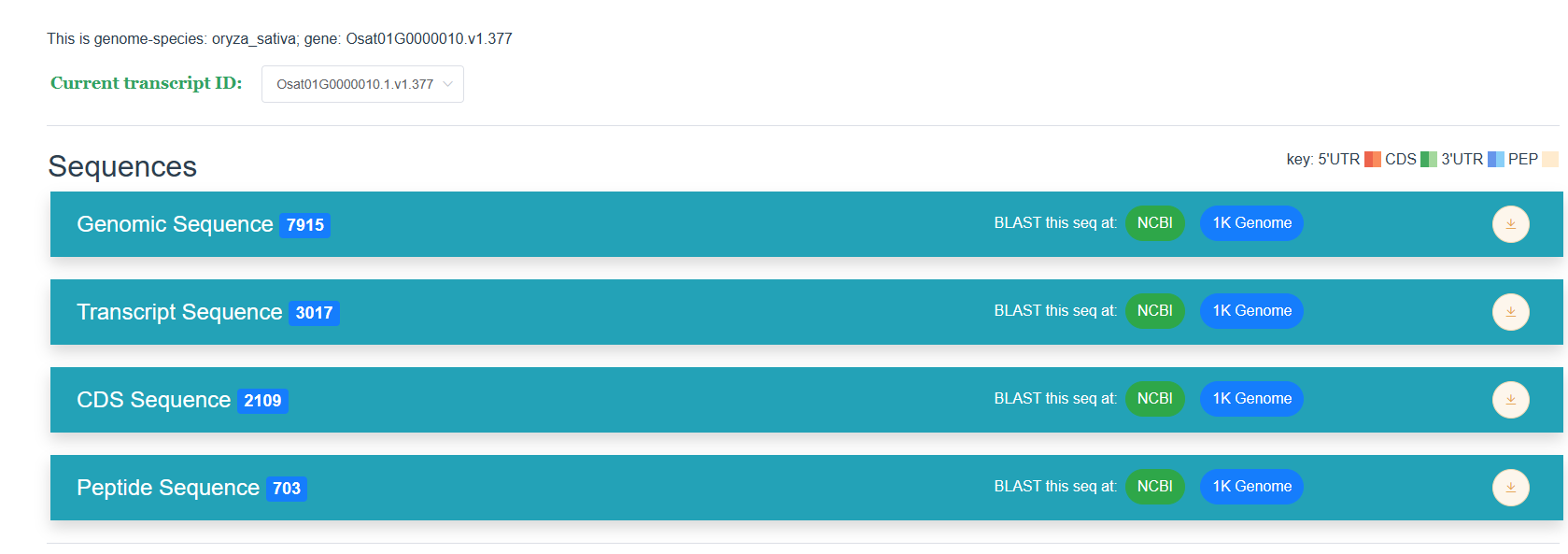
- Keyword search with gene ID (fuzzy match)