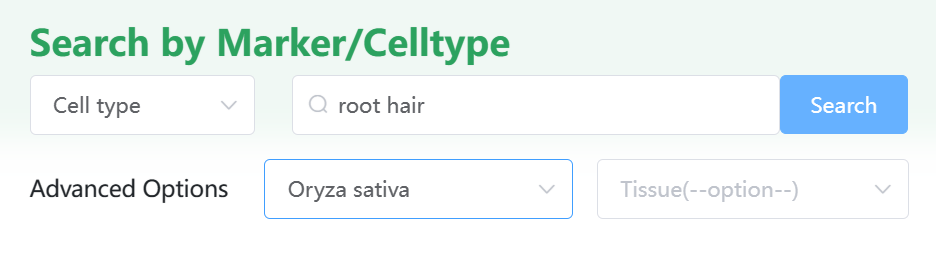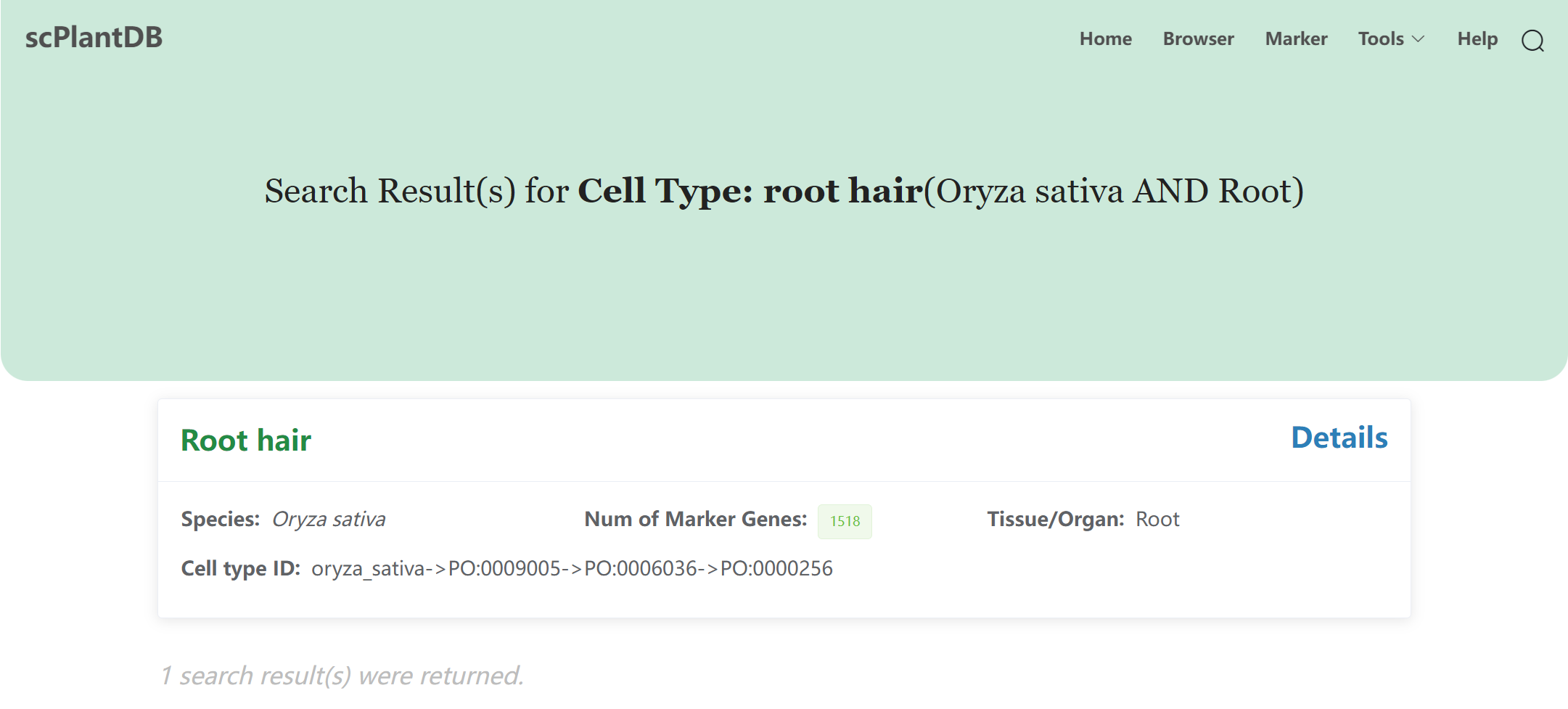Search Module
Introduction of Search Module

Users can easily access the search panel in scPlantDB by simply clicking on the search icon in the navigation bar. The search panel offers two efficient methods to help users quickly find the desired information: marker/cell type name searching and sequence searching. The marker/cell type name search allows users to enter keywords related to the cell type or marker they are looking for, including both exact matches and partial matches of markers description. On the other hand, the sequence search mainly relies on BLAST algorithm, allowing users to input a nucleotide or amino acid sequence and compare it against sequences of species in the database. Both searching methods offer convenient and precise results to meet users’ various research needs.
We provide advanced options to narrow down the scope of cell types since a single cell type can exist in different species and tissues.
Here are two examples:
Search with keyword of marker gene
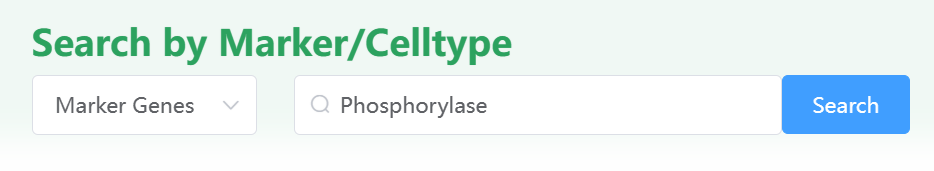
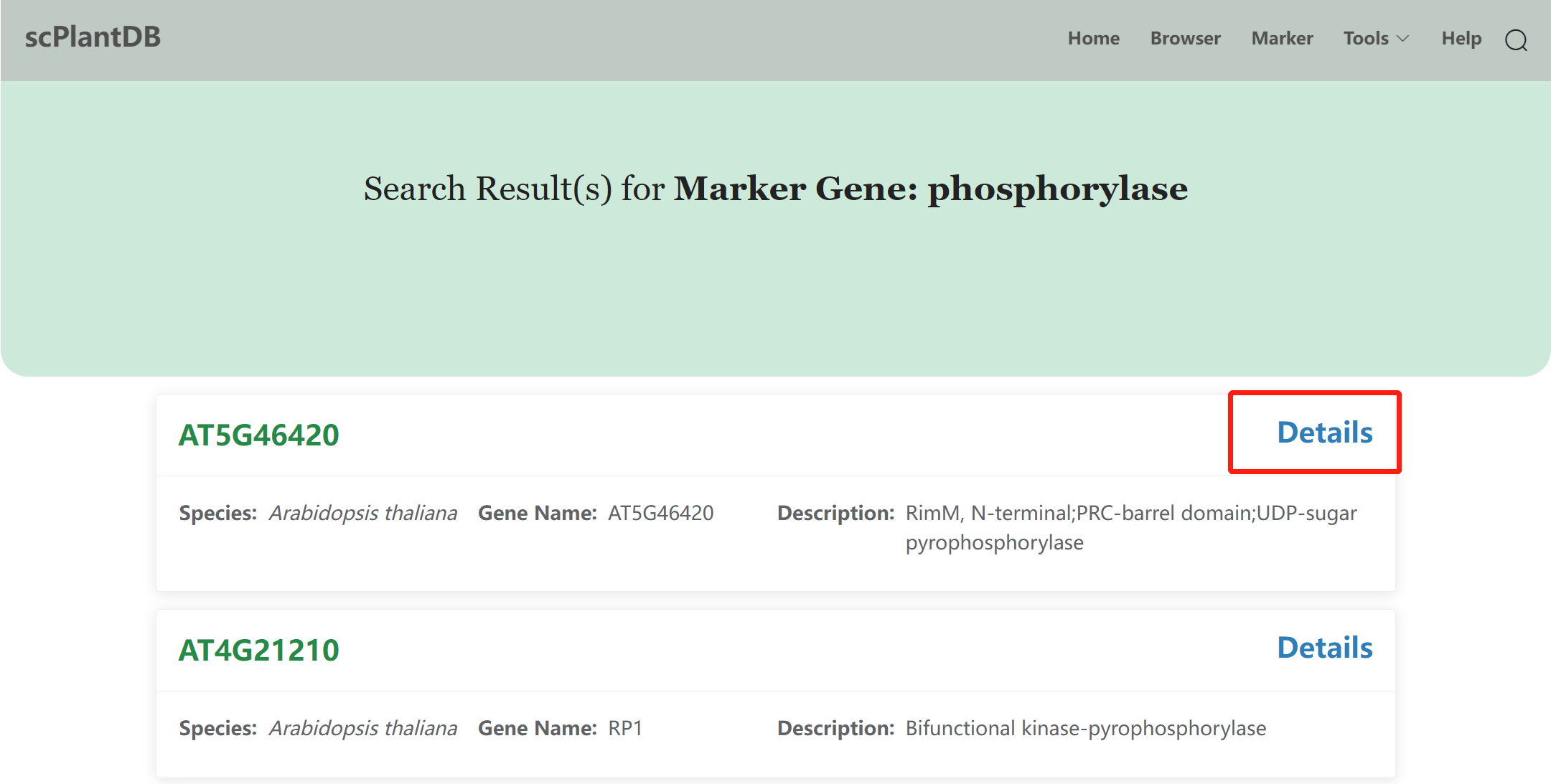
Search cell type in specific species